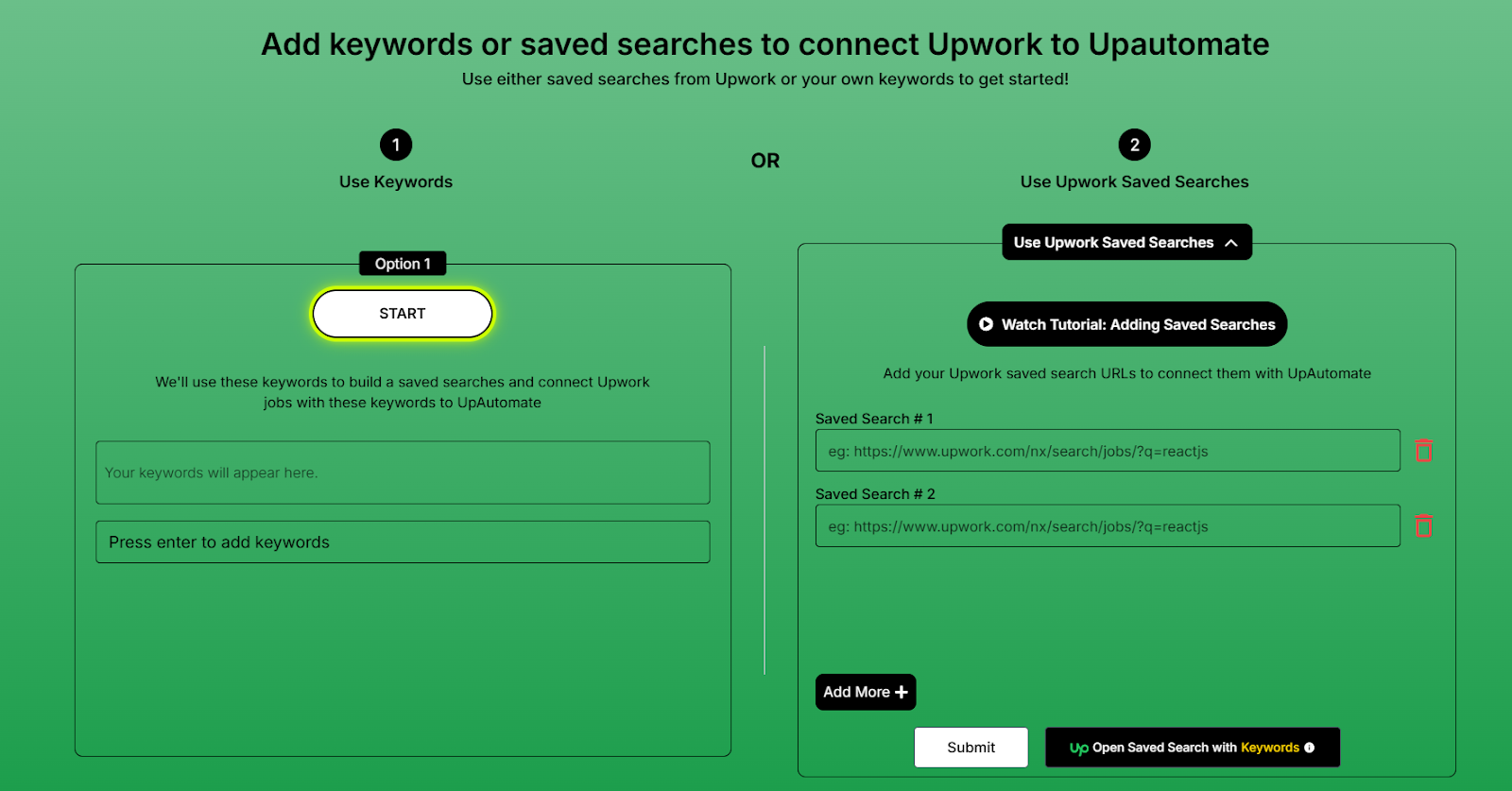Syncing UpAutomate with Upwork

Upwork Jobs can be synced to UpAutoamte with two simple methods—keyword-based discovery and saved searches—you can choose how you want to save the jobs.

Method 1: Using Keywords
The simplest method to connect is by using keywords. By entering your Upwork profile URL, UpAutomate will automatically extract relevant keywords based on your expertise and skills. These keywords can then be used to sync relevant jobs to UpAutomate, Alternatively, you also have the option to add your keywords.

This method is perfect for users who want to explore a broad range of opportunities without being tied to rigid filters.
Method 2: Use Saved Searches
You can also sync Upwork Jobs by using the Saved Searches as well. You can copy saved search links from Upwork and paste on UpAutomate to sync jobs along with filters like hourly rates, project duration, etc. This ensures that every job appearing in your feed matches your exact criteria.
You can also sync Upwork Jobs by using the Saved Searches as well. You can copy saved search links from Upwork and paste on UpAutomate to sync jobs along with filters like hourly rates, project duration, etc. This ensures that every job appearing in your feed matches your exact criteria.